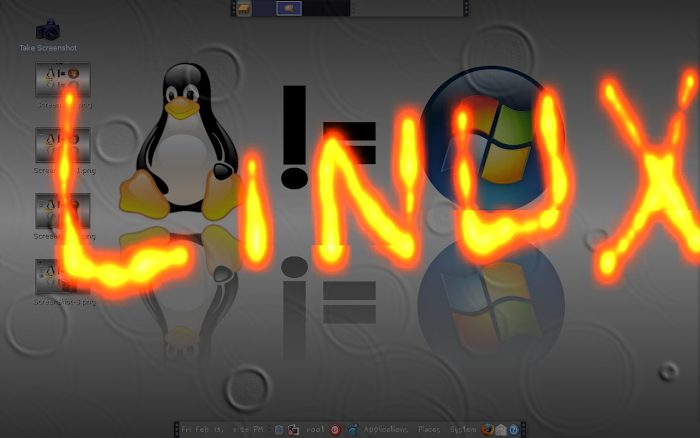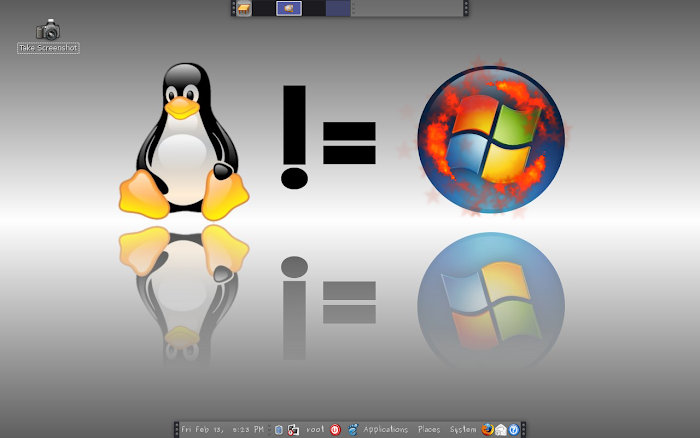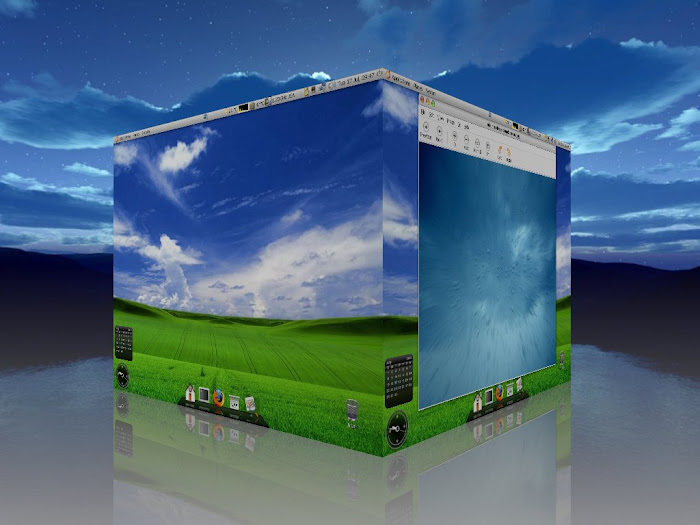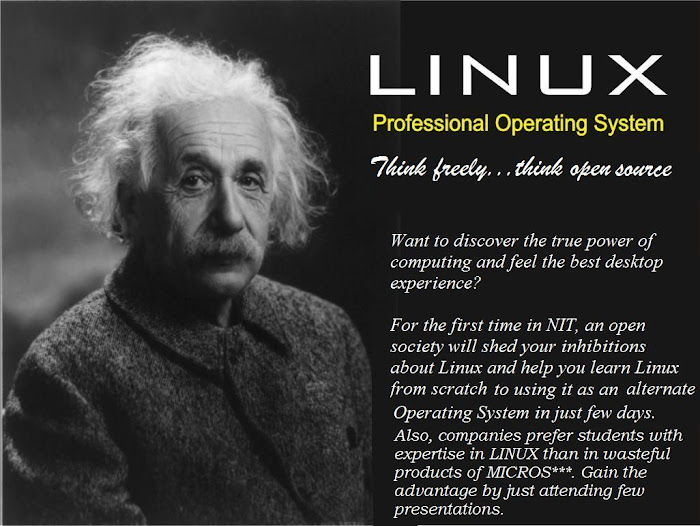We are an Open Society in which there are no volunteers except for us i.e. Mohit Singh, Himanshu Gupta, Aakanksha and Puneet Yadav. We are the Organisers as well as Speakers.
Our Teacher-in-charge is Dr. Mayank Dave.
We are the Speakers till now, but anyone can come and speak on any topic of his/her choice provided he/she tell us 2-3 days in advance so that we could make proper arrangements.
Our main aim is to promote usage of Linux in our Campus and our objective is see every student using Linux along with Windows for day to day purpose.
Sunday, March 29, 2009
Shashank, Contact Me ASAP
Shashank, please contact me As Soon As Possible.
Mohit Singh 9729276560, linuxgyaan@gmail.com or envians@gmail.com
Mohit Singh 9729276560, linuxgyaan@gmail.com or envians@gmail.com
Few Important Packages
1. Compiz ->Extremely Useful Package for Enabling Mind-Boggling Special Effects which Transforms Linux and Take It Beauty To Level Unmatchable by Windows. Install it from Synaptic and select all packages whose name start with compiz.
2. VLC ->Install it from Synaptic.
3. Cheese ->Install it from "Applications", then "Add/Remove" and then select "All Available Applications" from "Show" Push Down Button, then in "Search" Bar, type "Cheese" and install it
4. Audacity ->Vary good Audio Editing Tool.
5. NetBeans ->Very Good Development Tool.
6. Alarm Clock -> For Obvious Reasons.
7. Wallpaper Tray ->Changes Wallpaper After Customize Time Period. Install It from Synaptic.
8. Wine ->Runs Window's Executable Files like IP Msg.
9. K3b ->Extremely Effective and User-friendly CD/DVD Burner.
10. Picassa ->Google Tool For Imaging.
11. Google Earth ->Add a Google Server Address(google for the address of server or just ask us) to Your Repositories and Install it.
12. By Adding Google Repository, You'll Get Access to Other Google Products Also.
Review Our Blog, Tell Us If You Liked It or Not. This Blog is For You, Help Us Improve It!!!
2. VLC ->Install it from Synaptic.
3. Cheese ->Install it from "Applications", then "Add/Remove" and then select "All Available Applications" from "Show" Push Down Button, then in "Search" Bar, type "Cheese" and install it
4. Audacity ->Vary good Audio Editing Tool.
5. NetBeans ->Very Good Development Tool.
6. Alarm Clock -> For Obvious Reasons.
7. Wallpaper Tray ->Changes Wallpaper After Customize Time Period. Install It from Synaptic.
8. Wine ->Runs Window's Executable Files like IP Msg.
9. K3b ->Extremely Effective and User-friendly CD/DVD Burner.
10. Picassa ->Google Tool For Imaging.
11. Google Earth ->Add a Google Server Address(google for the address of server or just ask us) to Your Repositories and Install it.
12. By Adding Google Repository, You'll Get Access to Other Google Products Also.
Review Our Blog, Tell Us If You Liked It or Not. This Blog is For You, Help Us Improve It!!!
Subscribe to:
Posts (Atom)



.jpg)